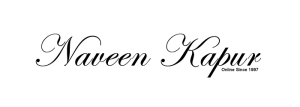How to Get an Expiring Domain
Article by Arpit
Recently found myself in the position of wanting to register a domain which was owned by someone else. The domain was set to expire in a week, and I figured there was a decent chance that the person who owned it wouldn’t be renewing it. Upon consulting the WhoIs registry on the current owner, I discovered the guy was a bit of a domain shark and didn’t seem to be around anymore.
So I placed a backorder through GoDaddy for .95 thinking that was all I needed to do. During the week that followed, I learned a lot about the domain expiration process. Two and a half months and 9 later, I am the proud owner of a shiny new domain. A really really good one.
This article will explain the domain expiration process and what you need to do in order to use it to your advantage.
How a domain expiresContrary to popular belief, domains do not expire when they say they do. If the owner of a domain does not renew by the expiration date of the domain, the domain goes into “expired” status. For 40 days, the domain is in a grace period where all services are shut off, but the domain owner may still renew the domain for a standard renewal fee. If a domain enters this period, it is a good first indicator that it may not be renewed, but since the owner can re-register without penalty, it can also just be a sign of laziness or procrastination.
After 40 days are up, the domain’s status changes to “redemption period”. During this phase, all WhoIs information begins disappearing, and more importantly, it now costs the owner an additional fee to re-activate and re-register the domain. The fee is currently around 0, depending on your registrar. When a domain enters its redemption period, it’s a good bet the owner has decided not to renew.
Finally, after the redemption period, the domain’s status will change to “locked” as it enters the deletion phase. The deletion phase is 5 days long, and on the last day between 11am and 2pm Pacific time, the name will officially drop from the ICANN database and will be available for registration by anybody.
The entire process ends exactly 75 days after the listed expiration date. For an even more detailed explanation, read the article Inside a Drop Catcher’s War Room.Landing your domain
So if domains are available to the general public 75 days after they expire, how do you know your GoDaddy backorder isn’t one of many other backorders from other people using other services? The answer is, you don’t.
And thus begins the cloak-and-dagger game of “getting in on The Drop”.
“The Drop” is the unpredictable three hour period of time in which the domain is deleted from VeriSign’s database and released back into the ecosystem.I briefly thought about trying to beat GoDaddy to the punch by manually registering my domain during the drop process, but I quickly found out that there are no fewer than three major services which specialize in pounding away on VeriSign’s servers during the drop period. With their considerable resources and my measly Powerbook, there was no way I could compete on their level.
So I decided to enlist the services of all three major domain snatching firms in hopes that a) one would grab my domain for me, and b) no one else would be competing against me.The three services — Snapnames.com, Enom.com, and Pool.com — all operate in a similar manner. They use a network of registrars to hit the Verisign servers at frequent intervals (but not too frequent to get banned) and snatch as many requested names as possible. If you don’t get your name, you don’t pay. But that’s where the three services begin to differ.Snapnames.com
Snapnames.com (the exclusive partner of Network Solutions) charges you for your domain unless there are multiple suitors, at which point there is an open bid auction between suitors. Seems fair enough. Snapnames is a bit of a newcomer to the game, but with their Network Solutions affiliation, they are said to be improving their success rates.Enom.comNot wanting to chance it with only one company, I also enlisted Enom to snatch my domain for me. Enom had reportedly been improving their “Club Drop” service for a year or two and it was now considered one of the top three. Their fee was only and they are based in my ‘hood (Seattle), so I was hoping they would be the company to successfully “work The Drop” for me.
Here’s where it starts to get sketchy though.
Enom claims that the higher your bid is (beyond the ), the more “resources” they will dedicate to grabbing the domain. What the hell? How am I supposed to judge that? Does that mean you’re using one server now and will use 30 servers if I bid ? Or does it mean that you’re using 30 now and will use 35 if I bid 00?
Not knowing exactly what to do, I attempted to bid a couple of hundred dollars during the last day, but Enom required me to send them a fax to become a “verified bidder”. Since I was at home that day and only dinosaurs still have fax machines, I was unable to increase my bid. Oh well, I thought, if someone else on Enom bids higher, at least I’ll be able to participate in the auction.Pool.com
Pool.com is the Scott Boras of domain name grabbing — the brilliant, yet conniving agent that players (domains) love and team owners (prospective domain buyers) hate. Pool plays off the power of the unknown in such a fiendishly clever way that you don’t know whether to hug them or kill them. Here’s how it works:
Pool is the #1 company around as far as number of servers and success rates go. You place your original bid for and if Pool.com grabs your name for you, they send you an e-mail telling you they’ve been successful and that you’ve now entered “Phase 1″ of the two-phase auction system. This is the case whether or not you are the only bidder! Pool.com doesn’t even reveal how many bidders there are.
Then, in a Boras-like move of diabolical genius, Pool.com informs you that you have three days to place a new sealed bid. If the bid is either one of the top two bids or within 30% of the top bid, you move on to a one-day open bid auction (the “challenger” auction) for final control of the domain.
Grrrrreat.
So if I bid 0 and two people bid 0, I don’t even get to move on to the final auction! It’s all designed to get me to up my sealed bid… whether or not there are even any other bidders.
Note: One other thing I forgot to mention is that before the name dropped, I grabbed all.net,.org, and.info variants (all were available) in order to have more leverage over other buyers.The chase is on
Right on time, 75 days after the domain expired, I got an e-mail from Pool.com telling me they’d secured my domain for me. Great. Of the four sources I used, Pool.com was the one I least wanted to deal with. But true to their claims, they ended up being the best agent of The Drop and had just gotten me one step closer to my domain. They had A-Rod and I was the Texas Rangers.
Unlike the Texas Rangers, however, I realized I could be bidding against myself and entered a sealed bid of 2. I chose that number because it seemed sufficiently high but not so high that I’d feel foolish if I was the only bidder. I added the extra two dollars on the end just to edge out any other people potentially deciding on 0 as their number.
The next three days were particularly stressful. I had no idea where I stood, and throughout this entire process, I’d always had the sneaking suspicion that the people at these companies are on the lookout themselves for valuable domains. In other words, if someone all of a sudden bids 00 on a domain, will a domain company decide to snatch it up themselves or “shill bid” against you on it?
Finally the e-mail from Pool arrived and informed me that I had moved onto the Challenger Auction. There was one other bidder and they had upped their bid to 2 in order to beat me. Not too bad, but I had no idea how high that person was willing to go. I had to decide on a top bid (a la eBay’s proxy bidding) and a strategy for when to place it.
True to form, Pool.com’s auction system squeezes even more money out of you by making sure the auction doesn’t end if there’s a bid in the last five minutes. In that case, the auction time keeps extending by five minutes until there are no more bids.
I could try one of two things: Bid high and bid early in an attempt to scare off the other guy, or lull the other guy to sleep by doing nothing until the last 6 minutes. I chose the second method since the ending time was 8am on a Saturday… a time when many people are not in front of computers. I set four alarms for 7:45am Saturday morning, woke up on time, and placed my bid for 0 when the countdown clock hit 6 minutes.
The system immediately auto-upped the current bid to 9 and I was the leader. Six nervous minutes, fifty browser refreshes, and a thousand heartbeats later, my opponent was nowhere to be found and the domain was mine… ready for immediate transfer to Dreamhost, my hosting company of choice.
I’m still not quite sure whether the person on the other end was real (although I assume they were), but the bottom line is that by playing every possible angle, I now have an extremely valuable domain in my possession for the reasonable sum of 9. Not valuable because I want to sell it or anything; just valuable because I want it.
For more articles Please visit All Web Hosts.
About the Author
I am Arpit,the webmaster of the site All Web Hosts is a computer enginner and enjoys working in front of computers. I like to spend my time in building sites and on various forums. AllWebHosts site is mainatined by me and one of my friend, Prashant. In my free time, I like to play table-tennis.
More How To Bid On Expired Domain Names Articles