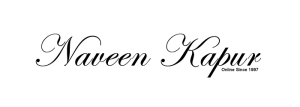Google Alerts and Website Traffic
 Google Alerts Overview
Google Alerts Overview
Google Alerts is by far the most powerful monitoring tool on the Internet today. Like most of Google’s services, the price is right because it is free.It allows you to monitor competition, follow major news events that can impact your business, and locate valuable learning resources each time a new resource appears on the Internet.
Google Alerts automatically sends you an e-mail message when it encounters fresh results for search items you have defined. At present it is a beta product in spite of which it is very widely used by millions and is extremely popular.
Setting up and Managing a Google Alert
Creating a Google Alerts is easier if you have a Google Account but it is not absolutely necessary. All you have to do is go to the Google Alerts home page:
http://google.com/alerts
and sign up. Having a Google Account means that you can use Gmail, Reader, Docs and other popular Google products. The sign up user interface is extremely user friendly and the FAQs on this page are very informative. The six different Google Alerts variations for alerts are as follows:
News Alert
A News Alert is an e-mail compendium of the latest news articles which feature your search items and are in the top 10 results of a Google News search.
Comprehensive Alert
A Comprehensive Alert is an aggregate of the latest results from News, Web and Blogs that are automatically integrated into a single e-mail to provide maximum coverage on the topic of your choice.
Blogs Alert
A Blogs Alert is an e-mail of the latest blog posts that contain the search terms of your choice and appear in the top 10 results of a Google Blog search.
Video Alert
A Video Alert is an e-mail of the videos that contain the search terms of your choice and appear in the top 10 results of a Google Video search.
Web Alert
A Web Alert is an e-mail message of the latest web pages that have your search items and appear in the top 20 results of a Google Web search.
Groups Alert
A Groups Alert is an e-mail of new posts that contain the search terms of your choice and appear in the top 50 results of your Google Groups search.
e-mail messages with these predefined search results can be configured to arrive in your inbox either once a day or several times a day depending on your preference settings. You can define these preferences while setting up your alerts. You will receive alerts if fresh items are found. If nothing is found, Google Alerts does not return a “not found” report. As you can tell, Google Alerts can be extremely useful when researching your niche, evaluating potential competition and formulating future strategy for your company.
Features of Google Alerts
Extremely accurate and reliable with an impressive coverage span
Alerts often carry valuable information from unusual and unexpected sources
Video search results have to be received in html but others allow normal text code
Video alerts and News alerts can be invoked from Google Video and Google News respectively
Google Alerts has an Advanced Search facility that enables refined searches
Benefits of using Google Alerts
The business intelligence and other pertinent information you have the potential of receiving from Google Alerts is worth its weight in gold:
You don’t have to search for relevant information on an ongoing basis.
You can keep tabs on widely diverse topics simultaneously.
You can set up hundreds of alerts on primary and secondary keywords.
Google Alerts has a privacy policy which does not allow it to divulge your email ID, so rest assured that you won’t receive spam when you set up Google Alerts
Increasing Website Traffic with Google Alerts
Since Google Alerts puts you at the receiving end of information, you can generate qualified traffic through this valuable Google tool by using it mainly as a research and analysis modality. Use Google Alerts to explore the popularity and growth potential of your niche. Set up Google Alerts using the primary and secondary keywords of your niche. Leverage the business intelligence thus derived to articulate winning traffic strategies for your online business.