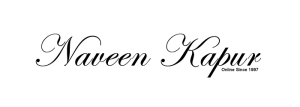Benefits of Using Google for Research
Many computer users rely on Google web searches to retrieve information they need. One benefit of using Google for research is that it provides a search engine that can retrieve relevant information quickly from the World Wide Web (WWW). Also, doing a search in Google is simple. A basic search will comb the Web for content that’s relevant to a search. Google is case insensitive and punctuation is generally ignored. Google also employs synonyms automatically.
Note: Since Google will use all the words entered into Google’s search box to search for and find results, it’s best to keep the search simple; it helps to use only words that are most likely to appear on the page.
Another benefit of using Google for research is the option to perform a phrase search (“”): searching for the exact words in an exact order. Also, it is possible to search within a specific website: it will return results only within a certain site or domain. To exclude words in a Google search, placing a minus sign (-) immediately before a word indicates that a user does not want Web pages that contain that word to appear in the results. If a user includes an asterix (*) within a query, it tells Google to fill-in the blanks: the search engine will look for any unknown term(s) and then find the best matches. If instead a user wants Google to search exactly for the word typed in the search box, placing a (+) immediately before a word will do just that. Lastly, users can use the OR / AND operator for Google to allow either one of several words (OR) or to consider more than one of several words (AND) in a search.
* Note: using Google for research is free. That’s right; all of Google tools, services and resources are free.
Another benefit of using Google for research, to make things easier for users to research information, Google has developed some of its own special search features: Everyday Essentials, Reference Tools, Choosing Keywords, Local Search, Health Search, Trip Planning, Query Refinements, and Search by Number. Note: These search features that Google offers will indeed streamline your research.
Using Google’s Tools
Google has many tools and products available at its site that can help streamline users’ reseaches; some examples are Google Pack, Google Desktop Gadgets, Google Products, Google Features, Google’s Dictionary, and Google’s Directory.
Google Research Tip: To streamline searches within Google, it may be useful to Install the Google Toolbar. Look for the “New” Toolbar feature for the installation/download. Users might want to check the privacy and disclosure of information page to understand how this installation affects their browsing experience.
List of Google Tools
Advanced Search
– It’s the first search help tool provided by Google.
– It lets users filter results though a variety of parameters including, language, file types, date of publication, keywords.
Desktop Gadgets
– Google also offers a collection of desktop gadgets that can make searchers’ life simpler.
– Users can download these gadgets to access a variety of pre-made search portal that allow easy browsing of sites like E-bay, Amazon, and Craiglist.
Web History
– Activating the web history option in their own accounts, users can search and view pages previously visited
– Users can also get personalized search results and recommendations based on their previous browsing history
The Language Tool (Google Translate)
– It lets you translate text, a phrase, or even an entire website
– It makes it easier to search for info in pages written in foreign languages